By Cheryl Chotrani
As the digital world expands and evolves at breakneck speed, the American Academy of Pediatrics (AAP) regularly releases guidelines on screen time for young children. The most publicized of those guidelines encourages parents to eliminate screen time for children under 2 and limit the amount of screen time for older children to no more than 2 hours per day. Recognizing the impracticality of such strict limits, the organization has since softened its guidelines to allow for more flexibility, but continues to warn parents and the medical community of the dangers presented by new digital technologies.
While the research is clear that excessive screen time can indeed be harmful, the adage quality over quantity may be a more useful standard to apply in this context. Providing children with a well-rounded set of social, educational and entertainment experiences allows for healthy development. And, when it comes to screen time, parents may not be able to consistently restrict digital usage to the extent that it falls within the specific time allotment allowed by AAP, but they can ensure that the content and services that their children access via digital devices is enriching, educational and appropriately stimulating.
My son, now three and a half, was born over 3 months early at 24 weeks gestation and went through a long NICU stay before coming home. He faced a number of medical challenges and I was repeatedly told by his doctors and other medical professionals that he would be at higher risk for developmental delays and learning disabilities due to his prematurity. I had every reason to be particularly cautious about anything, including screen time, which could have any negative impact on his development. But, as my son has gotten older and become more adept at using mobile devices, I have come to realize the great benefits that digital games and apps can provide for early learning. At three years old, my son has developed a fascination for letters and numbers, he is able to read simple words and is adopting new and more complex words into his vocabulary every day. My husband and I are selective about the apps he is exposed to, and we do try to limit the amount of time he spends with them, but there are three apps in particular that he loves and which, I believe, have done wonders to help him make such remarkable progress in his learning and development.
1. Fun With Directions
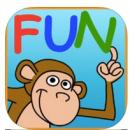
This app helps build language skills by giving children simple commands to complete fun tasks like coloring in an object or placing an object on a specific shelf. Some instructions require the child to respond to a question using the device’s microphone. These exercises also teach basic concepts like color and spatial orientation. While this app is limited in the range of tasks it covers, it certainly has helped my son learn how to listen and follow directions. The app costs $15.99 and is available for Apple devices in the iTunes app store.
2. Endless Reader
 This app is my son’s absolute favorite. It teaches spelling by breaking apart words into their individual letters and allowing the child to put the words back together. Each word is then placed in a sentence to provide context and meaning. The app only includes 26 words (one for each letter of the alphabet), but it offers a good introduction to the concept of how letters are combined to form words. The app is free to download, but it costs $4.99 to unlock all of the words.
This app is my son’s absolute favorite. It teaches spelling by breaking apart words into their individual letters and allowing the child to put the words back together. Each word is then placed in a sentence to provide context and meaning. The app only includes 26 words (one for each letter of the alphabet), but it offers a good introduction to the concept of how letters are combined to form words. The app is free to download, but it costs $4.99 to unlock all of the words.
3. Rosetta Stone Lingo Letter Sounds
 The building blocks for reading is letter sounds and with this app kids learn to match toys with their beginning letters. It’s really easy for kids to use and figure out, but once they’ve mastered the concept, it’s more entertainment than education. But, the app does also include the option for kids to learn a few words in Spanish, so it can help jumpstart an interest in foreign languages as well. This app is entirely free and can be downloaded for Apple devices from the iTunes app store.
The building blocks for reading is letter sounds and with this app kids learn to match toys with their beginning letters. It’s really easy for kids to use and figure out, but once they’ve mastered the concept, it’s more entertainment than education. But, the app does also include the option for kids to learn a few words in Spanish, so it can help jumpstart an interest in foreign languages as well. This app is entirely free and can be downloaded for Apple devices from the iTunes app store.
While no game, app or toy can entirely replace face-to-face interaction when it comes to learning, they can serve as useful supplementary tools to develop new skills and build knowledge. But, as with anything else, moderation is always best. These are just a few of the apps that may be helpful, but there are many more. Have you used any apps with your kids that have helped them develop literacy and language skills? Please share your recommendations with us.
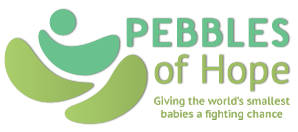

No Comments